Archive - Jan 2010
repairWBEM.cmd
Di, 26/01/2010 - 21:56 – wolfgang@echo off %systemdrive% del %windir%\registration\*.* /Q cd %windir%\system32\wbem for /f %%s in ('dir /b *.dll') do regsvr32 /s %%s wmiprvse /regserver winmgmt /regserver sc config winmgmt start= disabled net stop SharedAccess /y net stop winmgmt /y if exist repository.old rmdir /s/q repository.old rename repository repository.old sc config winmgmt start= auto net start SharedAccess exit
- Anmelden um Kommentare zu schreiben
SMath Studio
SMath Studio ist ein gutes Matheprogramm für Windows Mobile, das aber auch hervorragend unter Windows mit .NET 2.0 oder unter Linux mit Mono läuft. Man kann parktisch wie auf einem Blatt Papier arbeiten.
Ein Beispiel ist -> hier.
http://smath.info/wiki/- Anmelden um Kommentare zu schreiben
SMath - repeat calculation
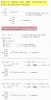
SMath Studio ist ein gutes Matheprogramm für Windows Mobile, das aber auch hervorragend unter Windows mit .NET 2.0 oder unter Linux mit Mono läuft. Man kann parktisch wie auf einem Blatt Papier arbeiten.
- Anmelden um Kommentare zu schreiben
HiddenUpdates.XML
Do, 07/01/2010 - 13:05 – wolfgang<?xml version="1.0" encoding="utf-8" standalone="yes" ?> - <HiddenStatus> <ServerInfo Name="D-GE-MNG02" WSUSVersion="3.2.7600.226" /> <GeneratingInfo FromDate="10/9/2009 11:47:27 AM" ToDate="1/7/2010 11:47:27 AM" Entries="3402" /> - <HiddenUpdate> <Computer Name="p04521" Date="1/6/2010 10:37:18 AM" /> <UpdateInfo Title="Update for Windows XP (KB971737)" Description="Install this update to help strengthen authentication credentials in specific scenarios. After you install this item, you may have to restart your computer." Severity="Unspecified" />
- Anmelden um Kommentare zu schreiben
- Weiterlesen
HiddenUpdatesToXML.vb
Do, 07/01/2010 - 12:59 – wolfgangImports Microsoft.UpdateServices.Administration Imports System Imports System.Xml Imports System.Collections.Generic Imports System.Text Imports System.IO Module HiddenUpdatesToXML Const usage As String = vbCrLf & "HiddenUpdates.exe creates an HTML file with a " & _ "list of computers where updates are set hidden by users." & _ vbCrLf & vbCrLf & _ "USAGE:" & vbCrLf & vbCrLf & _ " HiddenUpdates.exe 90" & vbCrLf Sub Main(ByVal args() As String)
- Anmelden um Kommentare zu schreiben
- Weiterlesen
Versteckte Microsoft Updates aufspüren (Hidden Updates)

Microsoft Updates sind eine wichtige Sache - und so möchte man als Administrator diesbezüglich alle Fäden in der Hand haben. Leider gibt es da ein kleine Lücke, die es Usern mit Administratorrechten ermöglicht angewiesene Patche auszubremsen.
Folgende Bilder zeigen wie das passiert.
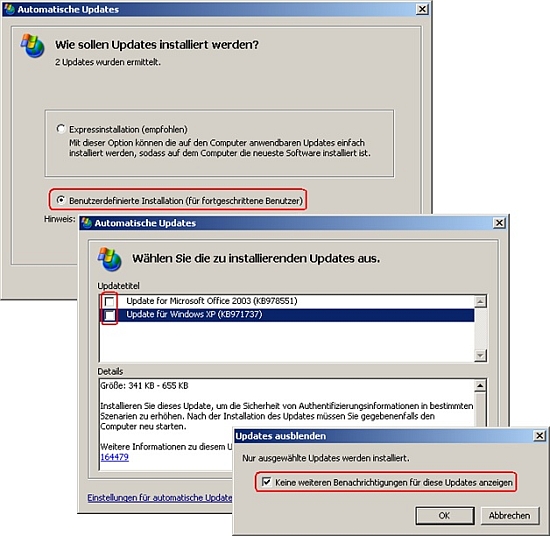
- Anmelden um Kommentare zu schreiben
- Weiterlesen
UnhideHiddenUpdates.vbs
Do, 07/01/2010 - 12:45 – wolfgangOn Error Resume Next Dim oSearcher, oSearchResult, i, oUpdate Set oSearcher = CreateObject("Microsoft.Update.Searcher") oSearcher.Online = False Set oSearchResult = oSearcher.Search("IsHidden=1") If Err.Number = 0 Then If oSearchResult.Updates.Count > 0 Then For i = 0 To oSearchResult.Updates.Count - 1 Set oUpdate = oSearchResult.Updates(i) oUpdate.IsHidden = False Next End If End If
- Anmelden um Kommentare zu schreiben
UnhideHiddenUpdates.au3
Do, 07/01/2010 - 12:05 – wolfgang#Region ;**** Directives created by AutoIt3Wrapper_GUI **** #AutoIt3Wrapper_Res_Fileversion=1.0.0.5 #AutoIt3Wrapper_UseUpx=n #AutoIt3Wrapper_Res_FileVersion_AutoIncrement=y #AutoIt3Wrapper_Run_Tidy=y #AutoIt3Wrapper_Res_LegalCopyright=Wolfgang Führer #EndRegion ;**** Directives created by AutoIt3Wrapper_GUI **** ;---------------------------------------------- ; UnhideHiddenUpdates.au3 ; --Beschreibung-- ; Wolfgang Führer ; 07.01.2010 - 11:30:55,06 ;---------------------------------------------- Opt("MustDeclareVars", 0) ;0=no, 1=require pre-declare
